
You will be able to download software and various files created by me from this web-page. Before you do so, please read the TERMS & CONDITIONS that apply, reached by clicking that link. Downloading anything from this web-page signifies acceptance of these terms and conditions.
The links in the table on the left or above will take you to a page containing details of the software, and additional links to download it if you wish,and if you agree to abide by the terms and conditions.
My software is deliberately written so that it makes no changes whatsoever to your computer registry settings. It is pure standalone. Download it to a new folder of its own and run it from there, put nothing else in the folder (that you might want to keep), and uninstallation is simply a matter of deleting that folder.
Remember I am an amateur programmer, and my software is the same: AMATEUR! You won't find any highly polished applications here. You will need to pay for that!
For a number of years I have been playing with compiling software applications using a proprietary "RAD", "Rapid Application Development" system called Delphi. My first efforts using D2 were pretty dire. I bought v3 and created a number of projects with it. I then purchased D6, and started to migrate some of the better projects to it; these are the software applications I have included here for you to freely download and use.
If you download the exe, help and any other associated files, you will be prompted to select a location for them. With the initial download, I recommend you create a special folder to contain only the application and any associated files you additionally download. Downloading will effectively install the application, as it doesn't need an installer to run. Once downloaded into a folder, scan the file with Windows Defender (Windows 10) or your proprietary virus checker. If OK (and I hope it will be!), double click the EXE from within Windows Explorer to run it. See the data in the pink box about security invoked by your PC. Running any of my software makes no changes to your computer, no entries are made to the computer's registry, and any files it creates for its own use will be created in the folder the EXE file resides in. So to remove the application from your PC, simply delete the folder and all its contents. Put each software package you download from my site into its own individual folder, but additional downloads associated with that application need to go into the same folder as the application executable.
Some people are paranoic about running an EXE from an unknown source. I am one of them. So if you do download the app, you should always run your Virus Checker over it before you try it. This should give you the confidence that it is OK. If you simply won't run EXE files from an unknown source, then I guess you won't have downloaded it in the first place! Take a look at the notes in the pink box.
My software MUST be run from media that is writable, i.e. a hard drive, external USB hard drive, or a USB memory stick. This is because it creates files which it has to be able to write. If you somehow got the application on a CD or DVD optical disk, you would need to copy the file to a folder on writable media as I have described, before attempting to run it. Some of my software checks to see if it has been launched from non-writable media, and if so, creates a folder on the "C" drive, such as "C:\Temp\GHStuff\F1Database\" and saves any files it writes to there. I am not sure if I want to persevere with this (should I ask permission first?), or make it universal so the user doesn't need to move the software to writable media.
If you like (or hate) a download you have tried from here, contact me and let me know. Any suggestions for improvement, new features, bug reports, etc., would be gratefully received. I would even appreciate it if the software worked on your PC, for you to let me know its specification so I can add it to the requirements.
At present, September 2016, I have not added many applications to this section of my web-site. I am loading each suitable one to Delphi 6 (from Delphi 3, and occasionally Delphi 2) and converting it, and polishing it. Please return to this page regularly to see if there is anything new.
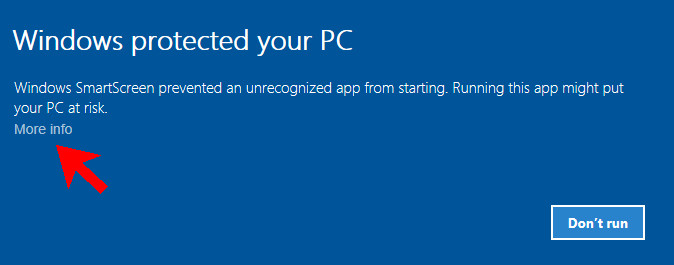 If you click the download link for an executable, and you use Chrome, you may find your browser warns you about it. It gives it a different filename and displays a download message in the bottom bar that warns you about the file. This only occurs if you have a setting in Chrome to help you avoid dangerous sites. Take a look at this image. You get to this by clicking the symbol "Customise and Control Google Chrome" at the far right hand end of the tool bar in Chrome, choose "Settings", then click on the link "Show Advanced Settings" and scroll down to "Privacy". It is your choice to uncheck this box for the download, then check it again, or to abandon the whole thing. The alternative is to rename the downloaded file to the original name, when it should work. But do right-mouse-click on the file, and use your Virus Checker to scan it first.
If you click the download link for an executable, and you use Chrome, you may find your browser warns you about it. It gives it a different filename and displays a download message in the bottom bar that warns you about the file. This only occurs if you have a setting in Chrome to help you avoid dangerous sites. Take a look at this image. You get to this by clicking the symbol "Customise and Control Google Chrome" at the far right hand end of the tool bar in Chrome, choose "Settings", then click on the link "Show Advanced Settings" and scroll down to "Privacy". It is your choice to uncheck this box for the download, then check it again, or to abandon the whole thing. The alternative is to rename the downloaded file to the original name, when it should work. But do right-mouse-click on the file, and use your Virus Checker to scan it first.
Since a recent (24-Sep-2016) major Windows 10 upgrade, Chrome seems to have changed it's behaviour and no longer carries out this action. The executable file seems to download now with no concerns and no file renaming. I have a strong feeling it also automatically runs the file through Windows Defender, but I cannot be sure, so you ought to do it yourself anyway. But sometimes clicking an executable so downloaded in Explorer throws up a Windows message about protecting your computer from executables from an unknown source (as shown here). You have to click "More Info" and "Run Anyway" before it runs, but it seems that subsequent launches are then permitted. And since this update, downloading to a USB Memory Stick sometimes doesn't seem to allow the executable to run properly. In fact don't download to the root of any drive, always download to a folder, and preferably a new one you have created just for the application you are downloading.
Downloading files from Microsoft Edge is handled differently. When you click the download link, you get a message asking "What do you want to do with Filename.exe (filesize)? I suggest you choose "Save As", navigate to the new folder you created for the software, and save it. Edge then tells you it is running a "Security Scan" and though it seems to find nothing wrong, it gives you another message: "Filename.exe is not commonly downloaded and could harm your computer." You can then "Delete", "Run", "View Downloads" or close the message window using the "cross" at the end. I suggest you close the window. You should then navigate to the folder in Windows Explorer, scan the file with your virus checker, and run the executable from there.
Unfortunately, I do not have any means of establishing the minimum hardware specification required to run my software. All I do know is the specification of my computer, on which the software was developed, tested and which runs satisfactorily.
Original Computer specification:
In May, 2018, I purchased a new PC with a significantly upgraded specification:
* I have tried to design my software to present a smaller window size than my monitor permits, as I am concious that many people will have a smaller monitor than listed above. I will provide the maximum window size I use with each application's details.
If you use the software on a PC with a different set up, let me know if you have any issues with running the application, and if it works and you have the time, please let me know what your specification is. It should work on all flavours of Windows from SP, Win7 to Win10. I did have a lot of memory in my original set up - well, 4 GB was a lot in 2010!
I need to include something for this, but it won't be a miles long "Agreement" that you see with most software these days. "File(s)", "Software" and "Application" have the same meaning herein. "You" are the person who downloaded the file(s) from this web-page, and these conditions also apply to anyone to whom you pass on the file(s).
Terms compiled and added to web-page 19th October, 2016.